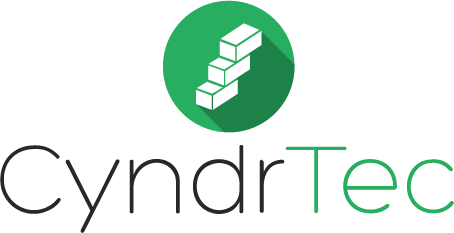Networking Security.
2016 will bring new technologies and equipment to the world of networking and networking security. Many businesses over the past few years have fallen victim to hackers and thieves who have broken into companies to steal valuable information. If you are in the Charleston Area and would like a free business network evaluation, contact us for an appointment and we can evaluate the current state of your network at no charge.
Many companies are not in the IT field, many companies do not have an IT personnel on staff to repair networks or upgrade when applicable. Because of this, many networks start to lag behind in their capability to protect their clients against malicious people on the internet. Networks are nothing more than the link between devices with the capability to talk to and share resources. New networking equipment can help improve the speeds at which this can happen and keep unwanted guests out of personal information.
While business networks are more robust and costly than their home networks counterparts, the same concept applies. Most people do not know that even having basic security practices in place can vastly decrease the chances of someone breaking in and seeing valuable data. Many new routers these days come pre-shipped with even more software to further lock down your network and make you more protected. Business networks can deploy commercial grade Firewalls, Switches, and Routers to greatly improve their defense against the public Internet.
Today we are going to talk about a basic security measure that you can implement on a home or business network to give you more protection. If you are reading this for your business network, I do recommend contacting your IT personnel because they may have already implemented other measures to protect you.
Wi-Fi Protected Set-up (Hereafter known as WPS) is an ease of access tool used to allow other devices onto your network with either a pin number or a convenient push button usually found on the front of the router. From a security stand-point, these are better left disabled. While you do lose an “easier” method of connecting devices to your network, the very nature in how WPS works is very easy to crack and break into.

This makes it easier to connect devices since we only have to input a pin number to connect. Turn this feature off and if you can keep the Push Button feature on. This way you can still give access to others without having to give your password.
The WPS standard calls for both a pin number and a push button method. Since both of these must be available on router to comply, consumer grade and some business class routers will ship with this method and the standard has since been known as vulnerable. The push button is more secure because you need physical access to the router but the pin number can be “brute forced” or guessed over a period of time. Since the period of time can be trimmed down to one day, this vulnerability is going to be easier and easier to crack as computers get more powerful.

In the picture above, (This is found on Netgear’s WNR834Bv2 Router) you can see that this router is capable of disabling the Router’s pin. A simple checkbox here will close this relatively insecure method of access. You will have to type in your password to connect devices but it is more secure.
As a network admin, I recommend turning this feature off. Some routers do not allow you to disable it and at this point I would recommend moving to a newer style that can. If the router you have allows you to disable the pin number but keep the push button you are fine since it is the pin number that has been broken and cracked. A quick look into the security section of your router should tell you whether or not you can disable this feature.
When WPS first entered the scene, it was applauded as a simple way to connect devices to your network without having to remember a network password but as with all technology, some practices become outdated as newer and better things enter the market. WPA2/PSK for home routers should be a good password encryption for the foreseeable future. Business class should take advantage of the enterprise encryption if they have the servers in place for it. While technology has certainly advanced to make our lives easier, it can still be outdated and we should be mindful to check and see if we are still secure. Data is more important than ever and hackers have taught us to protect ourselves. I hope this quick and simple tip today has proven useful. If you have any questions please send an email toSupport@CyndrTec.com or leave a comment below.