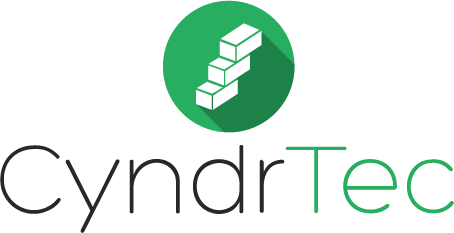Common VOIP Call Quality Issues
Voice over Internet Protocol (VoIP) is a recent technology. The advent of the Internet brought with it an abundance of innovation regarding communication mediums. VoIP was developed around 1995 and originally served as a workaround for long-distance and international telephone charges.
VoIP would not exist today if it weren’t for the Internet, the telephone, and Internet Protocol (IP).
Now, since you have switched to VoIP let’s go through some of the common reasons for call quality issues.
Jitter:
It’s a common problem of connectionless networks or packet switched networks. Because the information (voice packets) is divided into packets, each packet can travel by a different path from the sender to the receiver. When packets arrive at their destination in a different order the result is a call with poor or scrambled audio.
It is one of the most common VoIP call quality problems.
The Solution: Use Jitter Buffers
It will temporarily store arriving packets in order to minimize delay variations. If they arrive too late they are discarded.
Latency:
It’s characterized as the amount of time it takes for speech to exit the speaker and reach the ear of the listener. It sounds like an echo.
The 3 types of Delay:
- Propagation Delay: This is due to fiber networks. When a network stretches halfway around the world this will induce a one way delay of about 70ms. Although this delay is almost imperceptible to the human ear, if you combine it with a handling delay it can cause a lot of degradation.
- Handling Delay: Devices that forward the frame through the network cause handling delay. Handling delays can impact traditional phone networks but these delays are a bigger issue in packet switched environments.
- Queuing Delay: When packets are held in a queue because of congestion in the network the result is a delay. This can occur when more packets are sent out than the interface can handle at a given interval.
The Solution: Prioritize (QoS)
You should prioritize VoIP traffic over all other traffic. This will improve latency and jitter. Policy based network management, bandwidtch reservation, Type of Service, Class of Service, and MPLS are all widely used techniques for prioritizing VoIP. A quality VoIP router is a great solution.
Poor Internet Connection:
Most ISP’s are designed for web surfing and not advantages with VoIP. Transporting voice packets is different and requires an additional set of Internet Protocols that your ISP may not be providing.
The solution: Business Class High Speed
Upgrade your internet package to a business class high speed package.
Inadequate Router
Bad equipment will always be bad equipment. It’s important to install a specialized VoIP router. It’s one of the most common causes of call quality issues. Using the internet for both voice and data is perfectly fin as long as your router has the ability to prioritize VoIP traffic.
Without the above your call quality will suffer severely and will be impacted by other users on your network. For example, if you’re on a phone call and the receptionist is downloading a large file, if you don’t have packet prioritization, your call quality will degrade. A VoIP router prevents this from happening.
VoIP routers are not an expensive piece of equipment. You can typically find them from $300.00 (for a five person office) to under $1,000.00 for a 25 person office.
Internal Network Improperly Configured:
VoIP is still less than 11 years old and many companies do not consider the higher quality demands of VoIP communications. The network will need to be properly configured for VoIP traffic or can expect to experience call quality issues.
The Solution: Network Configuration
This is the easiest and least expensive problem to correct and a Business VoIP capable router that is properly configured will generally solve the problem.