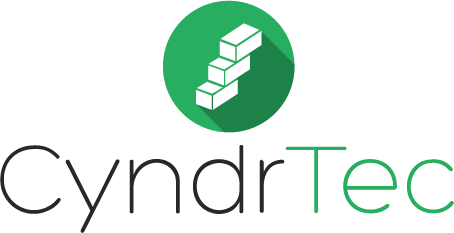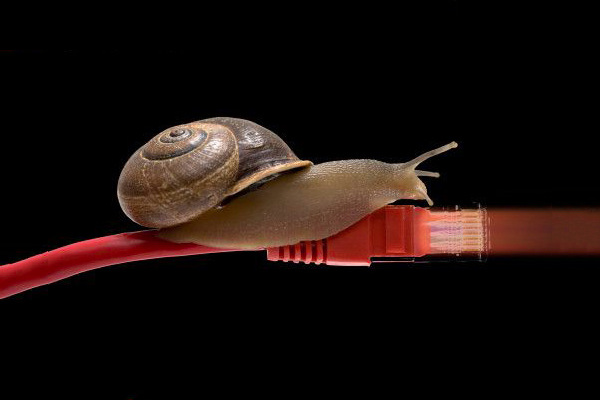Speed Up Your Network
You sit down to load into bankofamerica.com and then you notice a white screen with the never ending spinning wheel. After some time it finally loads. What should you do in this case? I always advise my customers to first call their ISP. Your ISP will be whoever provides you internet and it’s likely going to be Comcast, AT&T, WOW, or Home Telecom if you’re in the Tri-County area of South Carolina. The only question you need to ask at this point is “What internet package am I paying for?” The most common package for a residential user on Comcast is going to be 25 down and 5 up. Write down what they tell you.
The next step is to go to www.SpeedTest.net but please be wary. Don’t click on anything other than the big green “BEGIN TEST” button. There are often advertisements like the one I just received (see below) that advise you to scan your computer. Do not click these, they will install unwanted programs to your PC.
Okay, so now that we have run the scans we have a snapshot of the speeds we are getting vs. what we are paying for monthly. 
A good ping is anywhere from 0-75 ms. If your ping times are over 75 it would be beneficial to get a technician on-site to troubleshoot further.
If your speeds are within 80% of the package you pay for through your ISP you are in good business. If they aren’t call CyndrTec to have a Certified Technician arrive on-site to test your network equipment and replace it if need be.
Below I will list some of the most common reasons for sluggish networks and/or lack of network connectivity.
#1 Bad NIC (Network Interface Card)
Intermittent network errors, particularly those that are isolated to a single computer, can be traced to a failing card. If you believe it to be the card visually inspect the LED link lights on the back of your computer.
A solid green (or amber) LED indicates that it is receiving a good connection. If there is no light it means that it may be plugged into a bad wall-jack, faulty port, or it’s disabled in Windows. Once all of those are ruled out it’s likely a bad card and will need to be replaced.
#2 Daisy Chaining
As organizations and networks grow IT contractors often implement simple solutions. Many choose to add a five-port switch to an existing five port switch. Many businesses boast such a setup. However, as switches are added it creates an additional point of failure for data to reach its destination and as such complicates the routing. Depending on the amount of traffic your network supports a small dentist office can easily stress 10/100 systems and the addition of an additional hop or two can be the difference between a smooth running network and a slow one.
Resist the urge to daisy chain and instead plan for capacity. If you have filled your 5 port switch but you need 4 more ports opt to replace the 5 port switch with a 16 port switch and you’ll have an additional 7 ports available. It’s all about consolidating your network.
#3 Failing Switches or Routers
Many network slowdowns are strange in the beginning. Your internet may work one minute and the next everything stops, you may experience slow loading on webpages or you notice that you need to reboot your router more often to alleviate drags. Make sure your routers and switches are connected to a good UPS as power fluctuations can take their toll on network equipment. If all is well and it’s not due to power fluctuations it may be a good idea to look at replacing the equipment.
#4 Excessive Network Based Applications
Networks can be overrun by the applications we use on a daily basis. For example, you may run a doctors office that has a web-based patient and practice application that is running during business hours. This takes up bandwidth. Add to that any video or music streaming and VoIP which has become more common place in recent years, it’s easy to see how slow these can make a network.
Implement policies and web-filtering tools to prevent applications from overwhelming your network bandwidth.
#5 Spyware and Viruses
It’s important to have a good anti-virus software installed on your machine. Viruses and spyware can wreak havoc on them. Add to that the fact that they can leverage your systems ability to send e-mails to hundreds or thousands of contacts in one hour and it’s easy to see how this can bog a network down.
#6 Insufficient Bandwidth
You may need to upgrade your package through your ISP especially if #4 is familiar to you. You may also have old equipment that needs to be upgraded. Equipment from even just 5 years ago is slow compared to today’s standards!
#7 DNS Errors
DNS configuration errors can lead to numerous network failures and generalized slow performance. When no DNS server is available on a local LAN, local systems may have trouble finding one another or accessing local resources because they’ll have trouble finding service locator records that assist Windows systems in communicating with Active Directory. Worse, systems with no local DNS server or those workstations having DNS servers several hops away may experience delays or flat outages in accessing Web sites.
Try placing DNS servers as close to network systems as possible. Although adding DNS services to existing servers places greater demand on those boxes, properly configured machines can remain secure and noticeably enhance response times to external resources.
Also, always check to ensure systems are configured to use the proper DNS servers. Network architectures change over time, yet older workstations (particularly those set to use static addressing) occasionally are forgotten and continue operating using outdated DNS settings. As your organization and ISP update DNS systems, be sure workstations and other routing equipment actually receive the updates.
And, as always if you have any questions concerning this or any other post please feel free to let us know in the comments below.